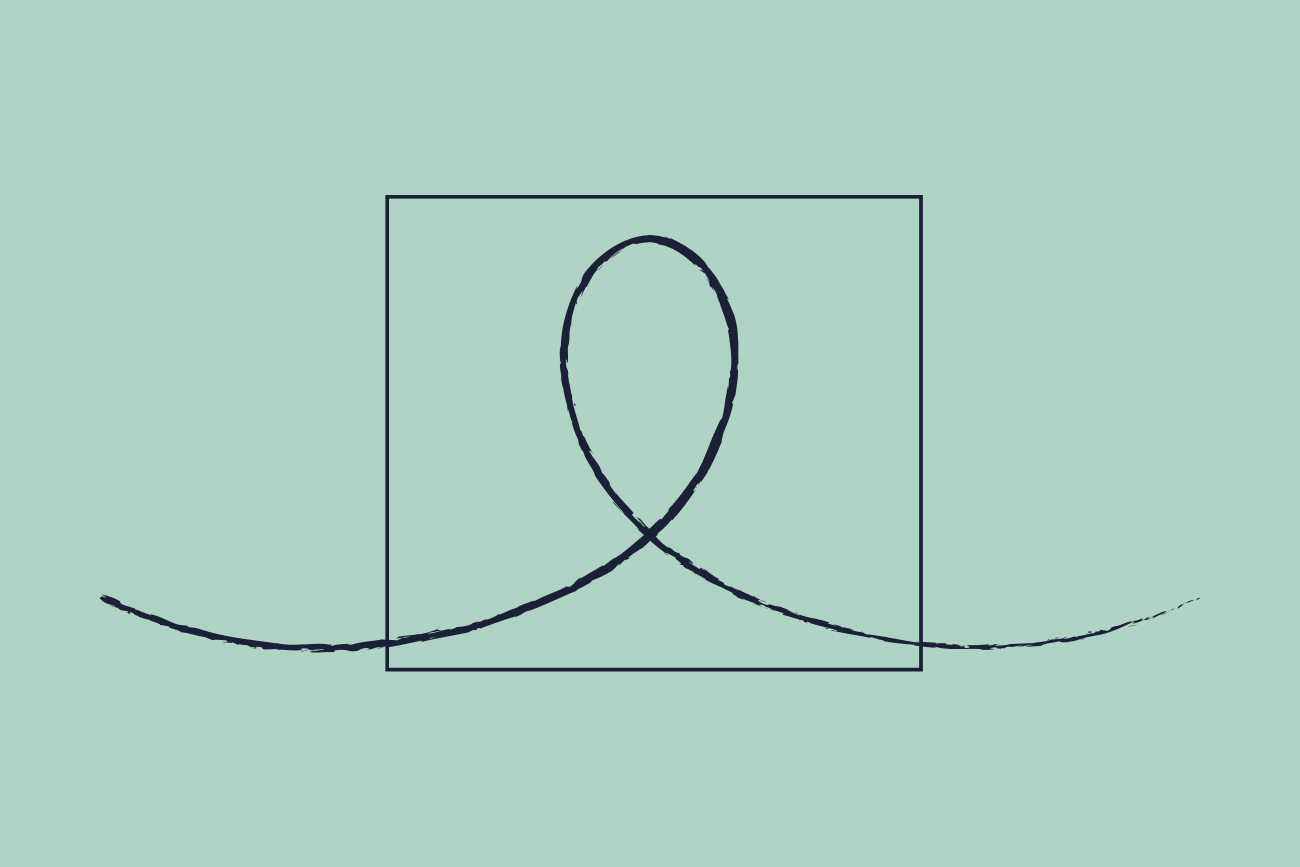Cut carbon, not communication: Get smarter emails for Earth Day
22 April 2025
0 min read
When we talk about reducing our organization’s digital carbon footprint, things like email, cloud storage and video streaming usually steal the spotlight. But sometimes, it's the smallest details that offer the most interesting opportunities.
Take your email signature, for example. Those few lines you add at the end of every message. It might not seem like much, but with a little attention, your email sign-off can help you communicate smarter, more sustainably, and promote greener practices. At a time when climate action is so important, proactively using your email signature can help your sustainability initiatives in surprising ways.
In this article, we’ll take you through the steps to creating cleaner, greener emails for your organization, and how an email signature manager can help.
5 actionable tips for greener email habits
Business email is here to stay. It’s fast, professional, and central to how most organizations communicate. But like anything we do on a large scale, it’s worth considering how our habits add up. While the carbon footprint of a single email is 0.3g CO2e, a relatively small amount, when multiplied across teams and months (and all those long reply-all threads), the impact can grow.
Here are a few practical ways to make your email habits just a little greener, without sacrificing clarity or professionalism:
1. Keep it simple
Use plain text when possible and limit the use of heavy images or logos. A clean, minimalist email looks sharp while being lighter on data.
2. Ditch the attachments
Instead of attaching big files, link to cloud-based documents. It’s faster, tidier, and reduces data load across the board.
3. Review and refresh signatures
Regularly update your email signature. Remove outdated links or images and consider whether every element is still useful. A leaner signature is a greener one. (More tips on how to create a minimal signature below).
4. Avoid reply thread bloat
Set your email client to include your full email signature in the first message of a conversation. This avoids clutter (and a bit of extra energy use) in long email chains. Then for subsequent messages, use a streamlined reply signature.
5. Reduce unnecessary emails
Fewer emails mean lower carbon impact. If you can say it on a call, or not at all, that helps too.
How email signatures can support your eco initiatives
With a few small tweaks, your email signatures can be used for both efficient communication and environmental awareness. Here’s how:
Cut down on extra emails
Including key information and links, like your direct line, job title, pronouns, or even a calendar booking link, can save recipients from having to follow up with simple questions. Fewer emails = less data = less energy.

Replace printed materials
Your email signature can replace printed brochures, flyers, or physical information sheets by linking to your website, portfolio, or product pages.
Create a digital business card
Think of your signature as a mini digital business card. It already contains all your most up-to-date contact information. But taking this further, adding a downloadable vCard (virtual contact card) using a QR code in your email signatures, lets recipients save your details straight to their device. This removes the need to print paper business cards.

Promote climate awareness
Your email signature footer is a great spot to gently promote eco-conscious thinking. You might include:
A “Think before you print” reminder
A link to your organization’s sustainability page
A quick note like “Proud to work for a carbon-neutral company”

️Keep it simple, keep it green
By choosing a clean, text-based design over image-heavy layouts, you reduce data usage with every email you send. Plus, simple signatures often look better across multiple devices.
How to create a lighter (and still professional) email signature
If you send dozens of emails a day, your signature has more weight than you might think. But if you’re thinking about going greener, you don’t need to strip email signatures down to the minimum. Instead, it’s about being intentional: keeping what’s useful, trimming what’s not, and thinking about how each element serves your communication goals.
Every organization is different, so it’s worth asking: what information do your recipients actually need, and what can be simplified?
Here are some simple tweaks you can make to your signatures to take smart, eco-conscious action without compromising engagement, professionalism or branding.
1. Shrink your logo (if you can)
If your company requires a logo, try testing a compressed or smaller version—ideally under 50KB.
2. Scale down the social icons
Those little Instagram or LinkedIn buttons can be useful, but they often load as images and can bloat your signature. If social isn’t your primary focus, or you’re not very active on your channels, try removing irrelevant (or all) icons instead.
3. Keep it short
Remember, it’s about being intentional with your signature. So, consider what your organization needs and what it can ditch. For an essential-only signature, stick to:
Name
Role
Company
One promotional banner
One or two key links (website, scheduling link, or portfolio).
You probably don’t need a quote, a full address, or three taglines.
4. Use line breaks strategically
Formatting with clear line breaks makes your signature easy to read and keeps it clean without relying on layouts or tables.
5. Target your signatures
Strategically targeting your email signatures using an email signature manager lets you tailor content based on roles, departments, or regions. That means each recipient only gets relevant information, keeping signatures clean, focused, and free from one-size-fits-all clutter.

With a bit of thought and planning, you can create a great email signature design that doesn’t cost the earth.
You’re not just sending an email, but a message about your values
Email might play a small part in the sustainability puzzle. But small things done consistently, like a well-designed, lighter email signature, can create meaningful change.
By trimming excess, linking smartly, and using your signature space with intention, your emails send a message about your values every time.
The best part? You don’t have to do it alone.
Ready to streamline your signature?
With Exclaimer, you can create sleek, minimalist signatures that reflect your brand and your environmental goals—all managed centrally, rolled out seamlessly across your organization, and updated in just a few clicks. No fuss, no inconsistencies, just smarter, greener communication at scale.
Get a free trial and start designing your sustainable signature today with Exclaimer.